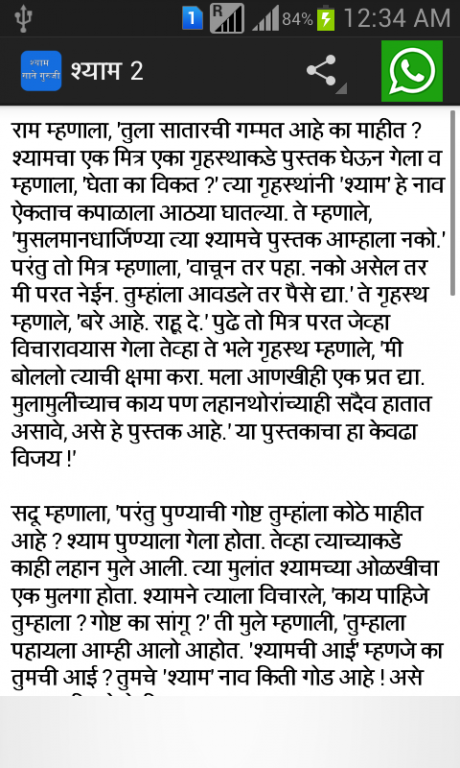Shyam by Sane Guruji (श्याम) 3.0
Free Version
Publisher Description
Pandurang Sadashiv Sane, popularly known as Sane Guruji was a Marathi author, teacher, social activist, and freedom fighter from Maharashtra, India. He was jailed for his participation in the freedom fight (satyagrahas) against the British government. In the jail, he narrated the memories of his life to fellow prisoners and penned them down as books.
Sane Guruji's mother used to lovingly call him Shyam. Sane Guruji penned down memories about his mother in Shyamchi Aai. In this Marathi book, Sane Guruji narrates the memories of his brothers and sisters, relatives, friends and teachers in various schools he attended.
Sane Guruji wrote around 82 books including stories, novels, essays, biographies and poems. He was a sensitive writer. Values such as humanism, social reform and patriotism are reflected in his literature.
साने गुरुजी लिखित श्याम
About Shyam by Sane Guruji (श्याम)
Shyam by Sane Guruji (श्याम) is a free app for Android published in the Reference Tools list of apps, part of Education.
The company that develops Shyam by Sane Guruji (श्याम) is Abhivyakty Apps. The latest version released by its developer is 3.0. This app was rated by 5 users of our site and has an average rating of 4.6.
To install Shyam by Sane Guruji (श्याम) on your Android device, just click the green Continue To App button above to start the installation process. The app is listed on our website since 2015-08-26 and was downloaded 153 times. We have already checked if the download link is safe, however for your own protection we recommend that you scan the downloaded app with your antivirus. Your antivirus may detect the Shyam by Sane Guruji (श्याम) as malware as malware if the download link to com.sane.guruji.shyam is broken.
How to install Shyam by Sane Guruji (श्याम) on your Android device:
- Click on the Continue To App button on our website. This will redirect you to Google Play.
- Once the Shyam by Sane Guruji (श्याम) is shown in the Google Play listing of your Android device, you can start its download and installation. Tap on the Install button located below the search bar and to the right of the app icon.
- A pop-up window with the permissions required by Shyam by Sane Guruji (श्याम) will be shown. Click on Accept to continue the process.
- Shyam by Sane Guruji (श्याम) will be downloaded onto your device, displaying a progress. Once the download completes, the installation will start and you'll get a notification after the installation is finished.